10 Python One Liners That Will Blow Your Mind
Python has a reputation for being friendly, expressive, and surprisingly powerful. Some of the most delightful discoveries in Python are one-liners:
In this post, we’ll explore 10 Python one-liners that showcase elegance, cleverness, and real-world usefulness.
1. Reverse a String
text = “clcoding”
print(text[::-1])
[::-1] slices the string backward. Simple, compact, wonderful.
2. Find Even Numbers From a List
nums = [1, 2, 3, 4, 5, 6]
evens = [n for n in nums if n % 2 == 0]
List comprehensions let you filter and transform with grace.
3. Check If Two Words Are Anagrams
print(sorted(”listen”) == sorted(”silent”))
Sorting characters reveals structural equivalence.
4. Count Frequency of Items
from collections import Counter
print(Counter(”banana”))
The result beautifully tells how many times each item appears.
5. Swap Two Variables Without Temp
a, b = 5, 10
a, b = b, a
Python makes swapping feel like a tiny magic trick.
6. Flatten a List of Lists
flat = [x for row in [[1,2],[3,4]] for x in row]
Nested list comprehension walks down layers elegantly.
7. Read a File in One Line
data = open(”file.txt”).read()
Great for quick scripts. Just remember to close or use with for production.
8. Get Unique Elements From a List
unique = list(set([1,2,2,3,4,4,5]))
Sets remove duplicates like a digital comb.
9. Reverse a List
nums = [1, 2, 3, 4]
nums.reverse()
A one-liner that modifies the list in place.
10. Simple Inline If-Else
age = 19
result = “Adult” if age >= 18 else “Minor”
Readable, expressive, and close to natural language.
Video Explanation: 10 Python One Liners That Will Blow Your Mind


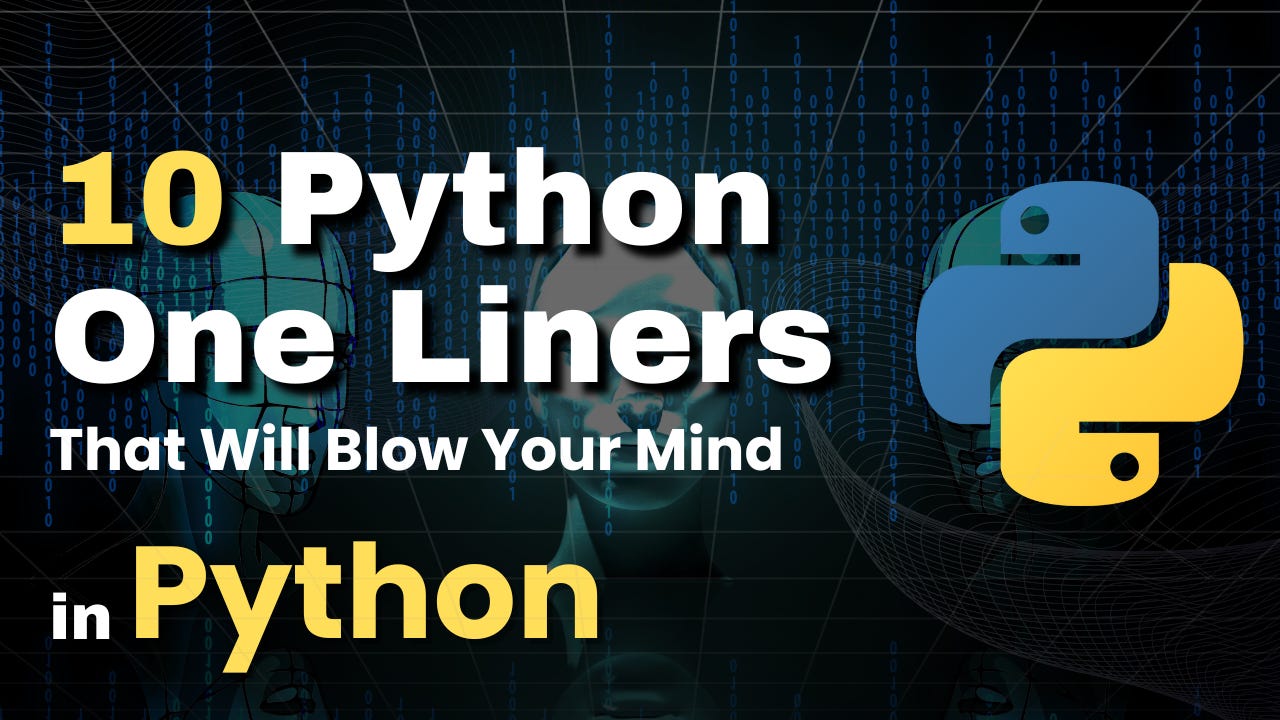
Zip(**array1,**array2) is a great one too
strip also